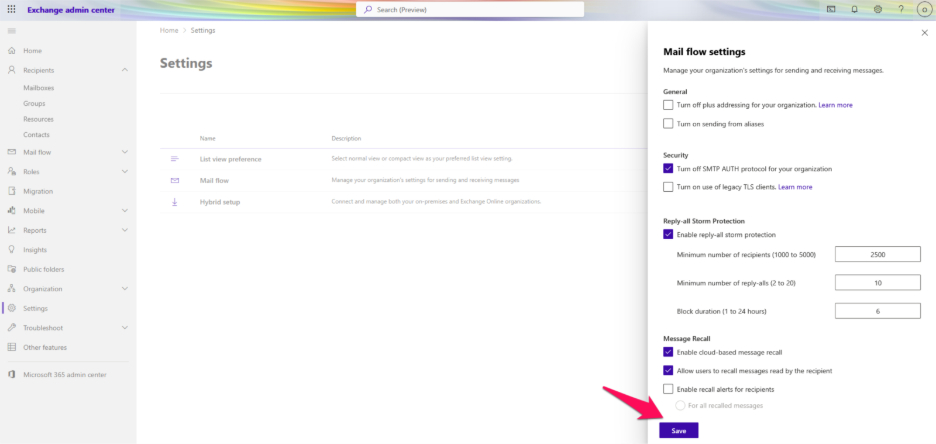Step 1: Log in to your Office 365 Admin Panel.
Step 2: Click Admin.
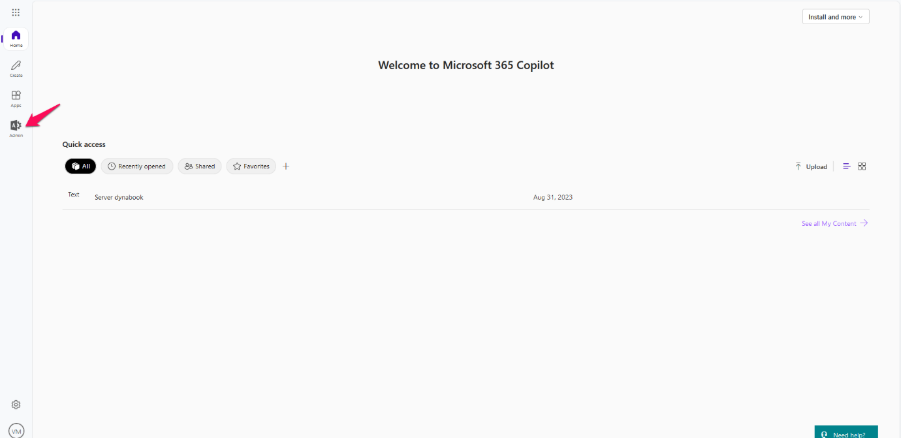
Step 3: In the lower-left navigation, click Show All.
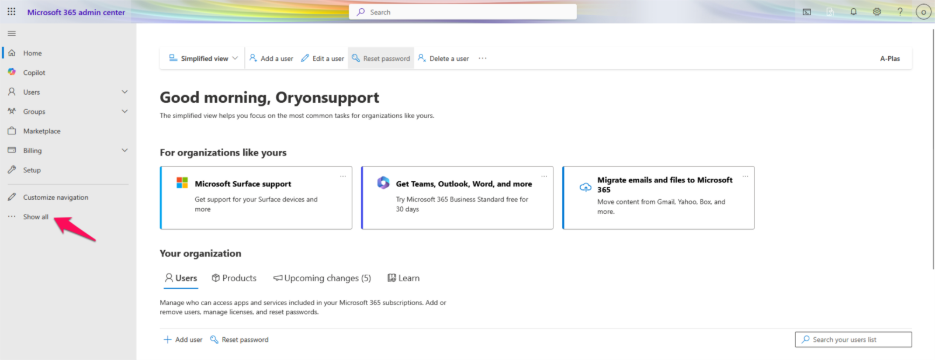
Step 4: Under Admin Centers, click Exchange.

Step 5: Navigate to Settings.
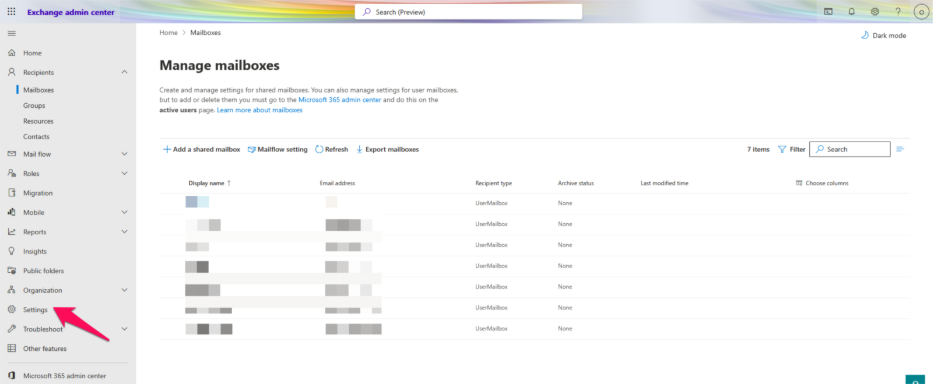
Step 6: Click Mailflow.
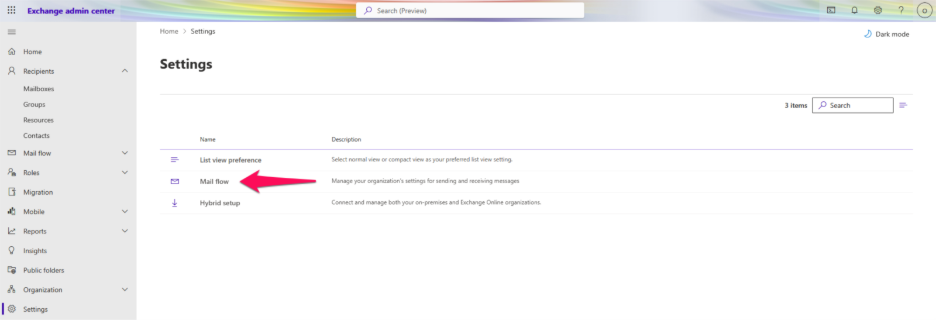
Step 7: Under Security, click Turn off SMTP AUTH protocol for your organization.
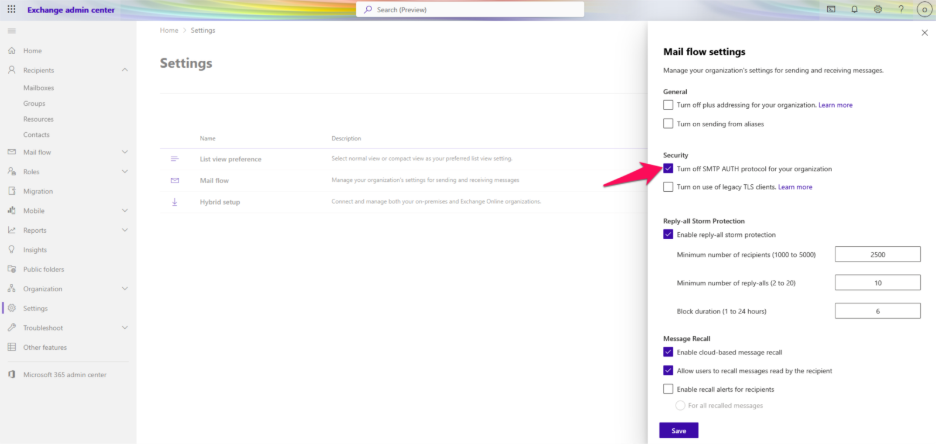
Step 8: Click Save.