Step 1: Login into your Microsoft admin panel using your admin credentials.
Step 2: Under Admin center, navigate to Settings option.
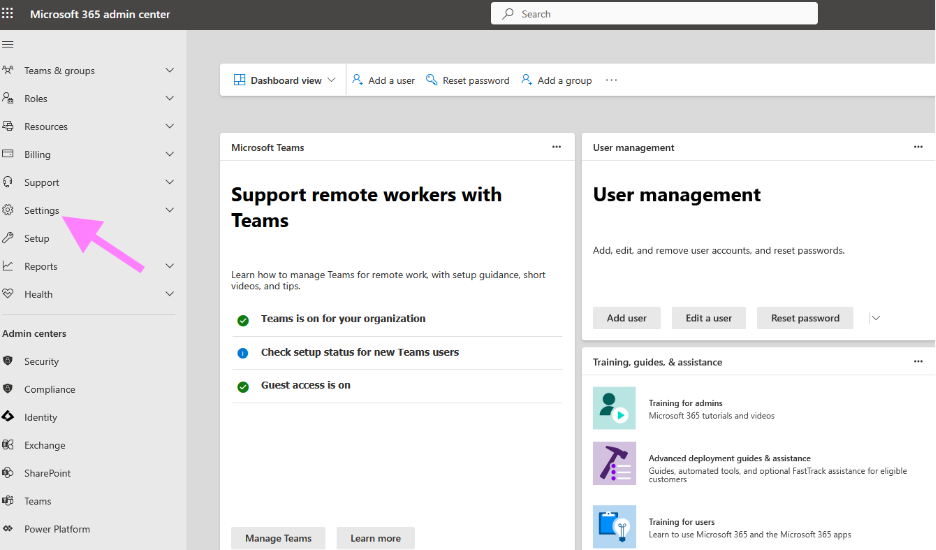
Step 3: Under Settings menu, click on Org Settings.
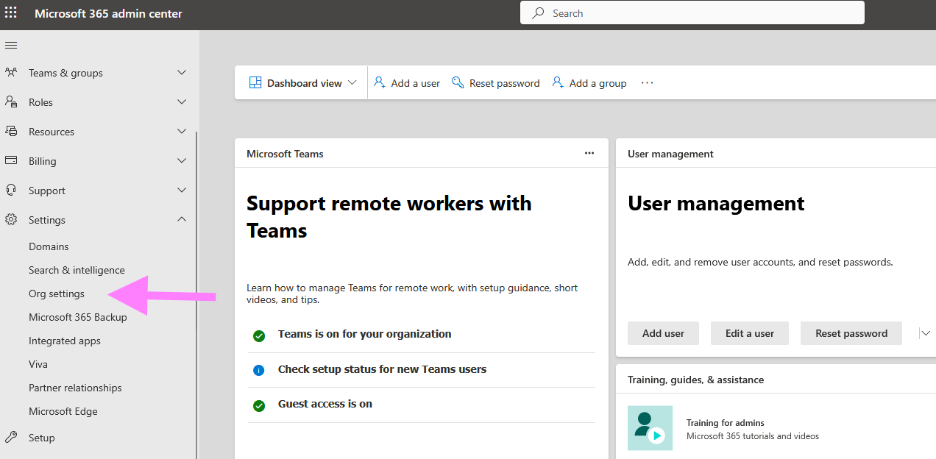
Step 4: Under Org Setting, go to Security & Privacy section.
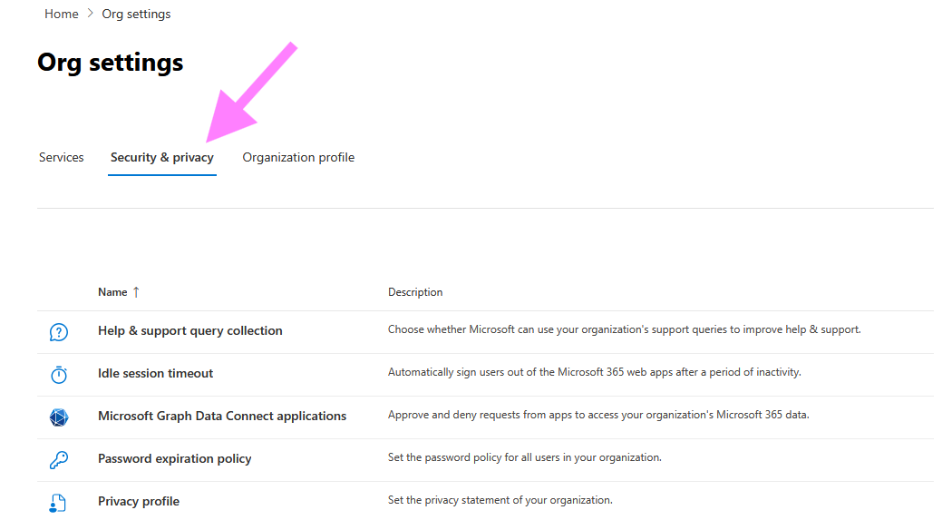
Step 5: Under Security and Privacy section, click on Sharing option.
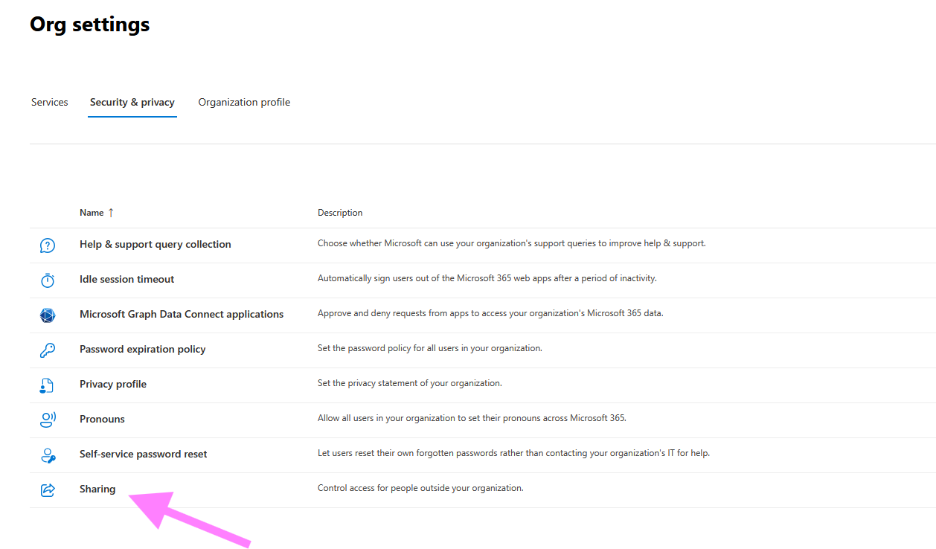
Step 6: Make sure guest access is enabled, and adjust the permissions as needed.
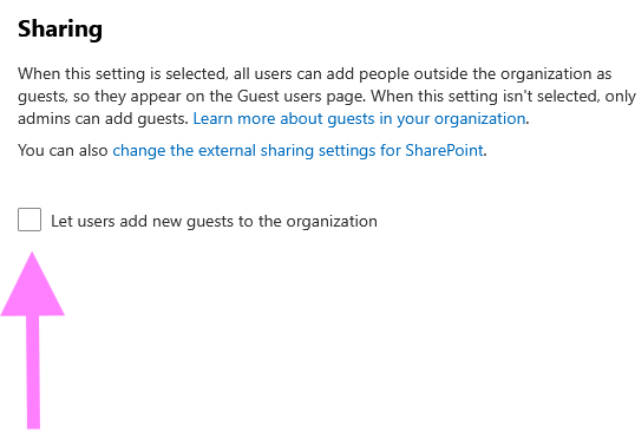
Step 7: Finally, click on save to apply the changes.
