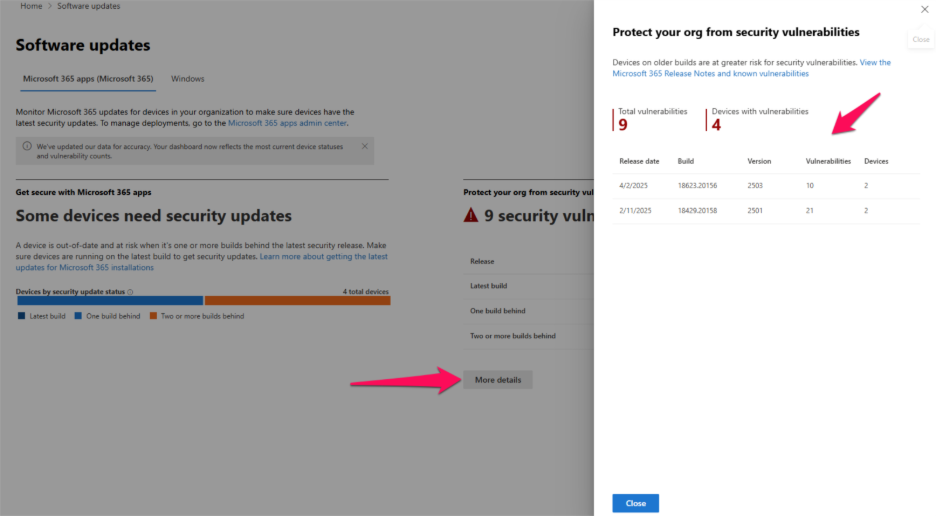Step 1: Login into your O365 Admin Panel.
Step 2: Navigate to Health section.
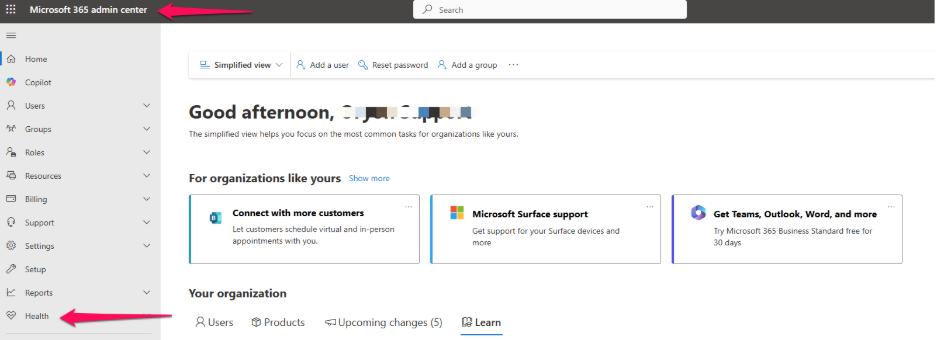
Step 3: Under Health section, click on software updates.
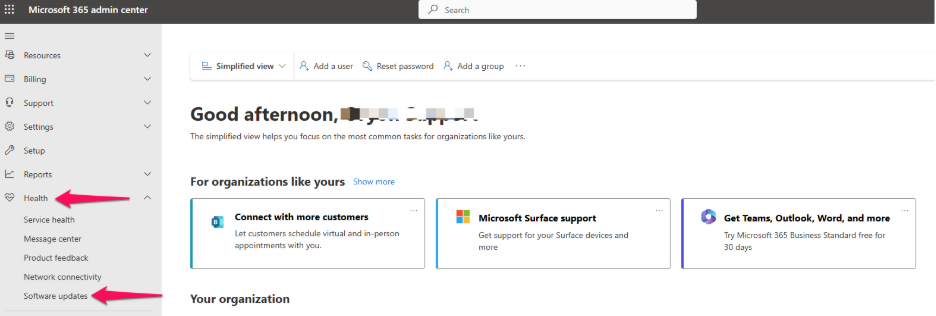
Step 4: Under software updates, you can be able to view you Microsoft Apps updates as well as Windows updates based on cloud (If configured).
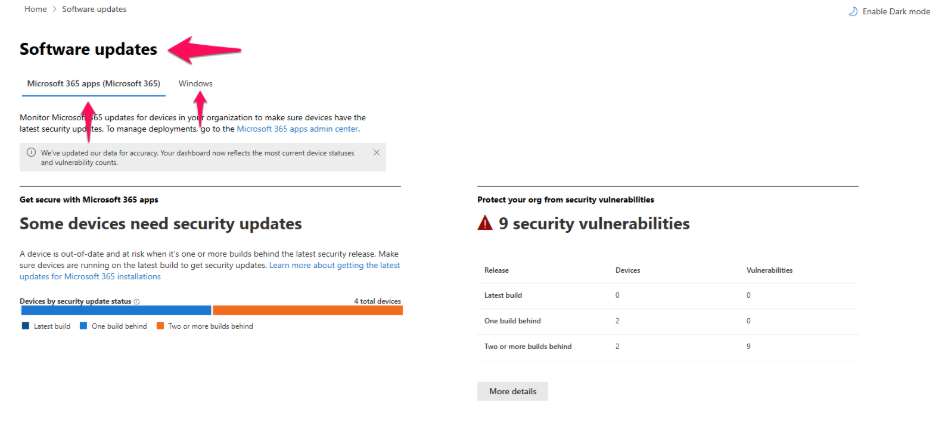
Step 5: Here, the system will show the details of apps lacking updates, click on More Details to view additional info about the updates.