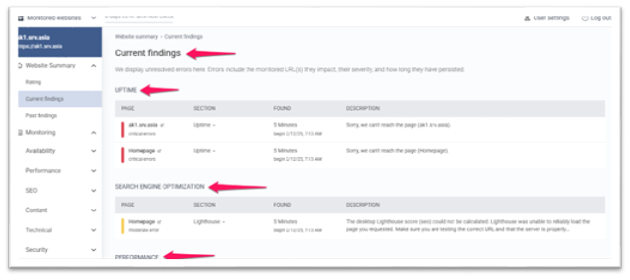Step 1: Log in to your cPanel account.
Step 2: Navigate to the Metrics section and click on Site Quality Monitoring.
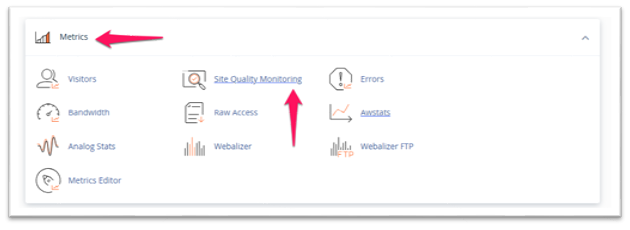
Step 3: Create your first Site Quality Monitoring project by entering your website details (monitored domain) and entering the email at which you wish to receive notifications.
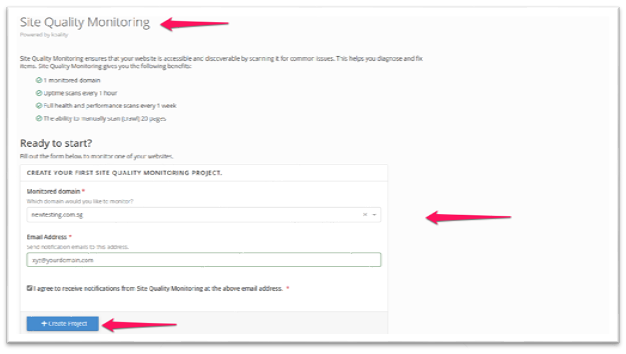
Step 4: A security code will be sent to the provided email address. You will need to verify your email and set a password for future logins.
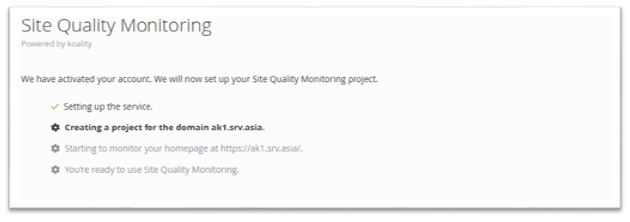
Step 5: Once you have completed the setup, you will be redirected to the website monitoring page, where you can monitor your site’s performance.