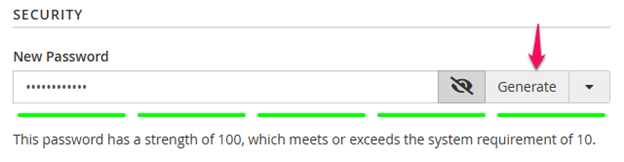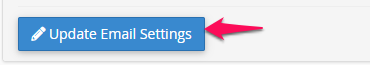Step1: Log in to cPanel with your credential.
Step2: Navigate to the Email section and click on the Email Accounts.
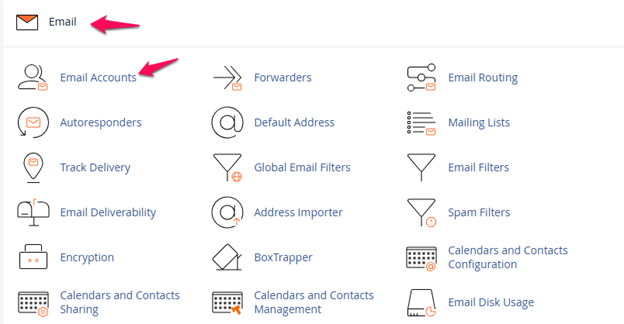
Step3: Select the particular user and click on the Manage option.

Step4: Click on the Generate option for the new password and make sure to copy & save the new generated password. Click on the Update Email Settings.