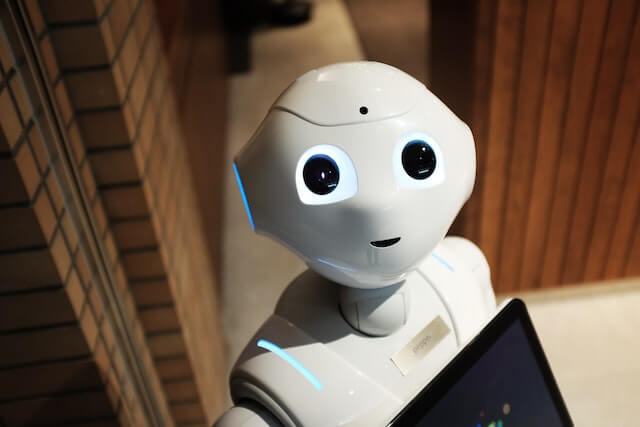In the rapidly evolving landscape of virtual communication, two platforms have emerged as frontrunners in the business domain: Zoom and Microsoft 365 Teams. Both these platforms facilitate video conferencing and online collaboration, albeit through different approaches. This blog post aims to dissect the key differences between Zoom and Microsoft 365 Teams to help you make an informed decision for your organization.
Integration with Microsoft Products
Microsoft 365 Teams is not just a standalone product but a part of the larger Microsoft 365 family. This integration provides a unified platform where the traditional boundaries between different applications blur. Here’s how:
Real-Time Document Collaboration:
Imagine working on a project proposal with your team. With Microsoft 365 Teams, you can co-author documents in real-time using familiar applications like Word, Excel, or PowerPoint, all while discussing the changes live within the same interface. This seamless transition between discussion and documentation significantly enhances productivity and ensures that everyone is on the same page, literally and figuratively.
Centralized Resource Hub:
Teams acts as a centralized hub where all your documents, spreadsheets, presentations, and notes can be stored and accessed. The tight integration with SharePoint and OneDrive makes file management a breeze. Moreover, it’s easy to share these resources within your team or across the organization, fostering a culture of open collaboration.
Streamlined Communication:
The integration extends beyond document collaboration. With Outlook and Teams working in harmony, scheduling meetings, sharing agendas, or following up on action items becomes a cohesive process. The barriers between emailing, chatting, and video conferencing are diminished, promoting a fluid communication channel.
Zoom: Bridging the Gap
Zoom, on the other hand, is primarily a video conferencing solution. While it offers some level of integration with Microsoft products, it doesn’t provide the same level of intertwined functionality.
External Integration:
Zoom allows for basic document sharing and some level of real-time collaboration through third-party integrations. However, the experience is not as integrated and can sometimes require additional steps or applications, which could potentially disrupt the workflow.
Meeting-Centric Interface:
Zoom’s interface is tailored towards scheduling and conducting meetings. While it does the job excellently, the lack of deeper integration with document editing and management tools means that users might have to toggle between different applications to accomplish collaborative tasks.
Third-Party Plugins:
Zoom’s solution to integration is largely dependent on third-party plugins. While this does bridge the integration gap to some extent, it’s not as seamless or intuitive as the native integration found in Microsoft 365 Teams.
Meeting Capacity
Zoom has become synonymous with hassle-free video conferencing, and one of its standout features is its ability to cater to a large audience. With the capability to host up to 1,000 participants under the appropriate plan, it becomes an attractive option for large-scale webinars, town hall meetings, and massive virtual gatherings. This feature is especially pertinent in the current times when big events have transitioned from physical to virtual platforms. The ease with which organizers can set up and manage large meetings on Zoom is commendable and has played a pivotal role in making it a go-to choice for many.
On the other side of the spectrum, Microsoft 365 Teams, with a cap of 300 participants per meeting, caters to a more standard corporate meeting scenario. The integration of Teams with other Microsoft 365 applications provides a cohesive environment for smaller to medium-sized gatherings. The seamless transition from a group chat to a video call, and the ability to work on documents simultaneously, makes it a robust tool for collaborative efforts. However, when it comes to larger audiences, Teams currently falls short compared to Zoom.
Aware of the burgeoning demand for higher meeting capacities, Microsoft has been actively working to increase the participant limit on Teams. The journey towards expanding capacity showcases Microsoft’s commitment to evolving with the changing dynamics of virtual communication. While the exact timeline and the new capacity limits are still under wraps, there’s an air of anticipation among the user community.
The decision between Zoom and Microsoft 365 Teams might boil down to the size of the audience you frequently interact with. If your organization often hosts large-scale meetings, webinars, or virtual events, Zoom’s impressive meeting capacity could tip the scales in its favor. However, if your meetings are more about collaborative work within a smaller or medium-sized group, the integrated approach of Microsoft 365 Teams might be more appealing.
As the landscape of virtual meetings continues to evolve, the competition between platforms like Zoom and Microsoft 365 Teams will undoubtedly intensify. The meeting capacity is just one facet of this competition, yet a significant one. It reflects the platforms’ ability to adapt to the varying scales of communication needs across different organizational structures. As Microsoft 365 Teams ventures towards expanding its meeting capacity, and Zoom continues to refine its offerings, the choice between the two will become more nuanced.
Ease of Use
Zoom has garnered a reputation for its user-friendly interface, often being the go-to choice for individuals and organizations who prefer a no-fuss setup. Here are some factors that contribute to Zoom’s ease of use:
Straightforward Setup:
Setting up a Zoom meeting is almost self-explanatory. With a few clicks, you can schedule a meeting, set a password, and share the invitation link. The simplicity of this process makes Zoom an attractive option for those who may not be tech-savvy.
Easy Entry:
Joining a Zoom meeting is as simple as clicking on a link. The platform doesn’t mandate a sign-up or sign-in for participants, which lowers the entry barrier, especially for one-off or public meetings.
Uncluttered Interface:
Zoom’s interface is clean and uncluttered. The controls are intuitive and easy to find, whether you are the host or a participant. This streamlined interface contributes to a less intimidating user experience.
Quick Learning Curve:
Even for first-time users, getting accustomed to Zoom’s features is usually quick and painless due to its intuitive design.
On the other end of the spectrum, Microsoft Teams offers a comprehensive collaboration ecosystem which, while powerful, comes with a steeper learning curve. Here’s a deeper look:
Setup Sophistication:
Setting up a meeting in Teams involves more steps compared to Zoom. While this provides greater control and customization, it can be seen as cumbersome by some users.
Entry Requirements:
Unlike Zoom, joining a Teams meeting usually requires signing in, which could be a hurdle for external participants or those without a Microsoft account.
Rich Feature Set:
The rich feature set of Teams is a double-edged sword. While it provides extensive collaboration tools, it also presents a steeper learning curve, especially for those unfamiliar with Microsoft’s ecosystem.
Navigation Complexity:
Navigating through Teams and its myriad of settings and features can be daunting for the uninitiated and may require a more structured onboarding process.
Video Conferencing Quality
Zoom has established itself as a premier choice for many, thanks to its superior video and audio quality. The platform provides a crisp, clear, and smooth video conferencing experience even in low-bandwidth situations, making it a reliable choice for users with varying internet speeds. Additionally, Zoom’s HD video and audio conferencing ensure that every participant can be seen and heard clearly, which is invaluable in a professional setting where every nuance counts.
Moreover, Zoom boasts robust meeting recording features. This includes local and cloud recording, allowing users to capture meetings and store them securely for future reference. The ease with which users can record, replay, and share meetings contributes to Zoom’s standing as a top-tier video conferencing solution.
Microsoft 365 Teams, while perhaps not as lauded for its video conferencing quality, holds its ground firmly with a commendable video and audio quality. The platform ensures clear video and audio, providing a conducive environment for effective communication.
One of the notable features of Microsoft 365 Teams is its background blur and custom background feature, which helps in maintaining a professional ambiance even when working from less formal settings. This feature, along with noise suppression and live captions, enhances the video conferencing experience by minimizing distractions and ensuring clarity of communication.
Furthermore, Microsoft Teams also offers meeting recording capabilities, albeit through Microsoft Stream, which allows for secure storage and sharing of recorded content within the organization.
Users often find the video conferencing experience on Zoom to be more polished. The platform’s user-friendly interface combined with its superior video and audio quality makes it a go-to choice for hassle-free virtual meetings. The ease of recording, the simplicity of controls, and the reliability of the video quality even under less than ideal network conditions contribute to a refined user experience.
On the other hand, while Microsoft 365 Teams provides a robust platform for video conferencing, some users might find its interface to be more complex, especially those unfamiliar with the Microsoft ecosystem. However, for organizations already entrenched in the Microsoft ecosystem, the integration of Teams with other Microsoft 365 apps can enhance the overall video conferencing experience.
Pricing
Microsoft 365 Teams is part of the larger Microsoft 365 suite, which encompasses various other productivity and collaboration tools like Word, Excel, PowerPoint, and SharePoint. This integrated approach can be particularly cost-effective for organizations already entrenched in the Microsoft ecosystem.
Subscription Tiers:
Microsoft offers several subscription tiers catering to different organizational needs. These tiers include:
Microsoft 365 Business Basic
Microsoft 365 Business Standard
Microsoft 365 Business Premium
Microsoft 365 E3 and E5
Each tier comes with its own set of features and pricing, allowing organizations to choose a plan that aligns with their requirements and budget.
Bundled Offerings:
One of the notable advantages of Microsoft Teams’ pricing model is the bundled offering of various productivity tools. This not only facilitates seamless collaboration but also provides a unified solution under a single cost structure, potentially leading to cost savings and simplified billing.
Zoom Pricing: A Straightforward Structure
On the other side of the spectrum, Zoom adopts a more straightforward pricing model solely focused on video conferencing solutions.
Subscription Tiers:
Zoom offers a range of pricing tiers including:
Zoom Basic (Free)
Zoom Pro
Zoom Business
Zoom Enterprise
These tiers are delineated based on features like meeting duration, participant capacity, and administrative controls among others.
A la Carte Offerings:
Unlike Microsoft Teams, Zoom’s pricing model allows organizations to pay specifically for the video conferencing service without the addition of other productivity tools. This can be an attractive option for organizations looking for a dedicated video conferencing solution without any additional frills.
Add-On Features:
Zoom also provides the flexibility to purchase add-on features like additional cloud recording storage or premium audio, allowing organizations to customize their plan based on specific needs.
Security Infrastructure
Being a part of the Microsoft 365 suite, Microsoft Teams benefits from the robust security infrastructure of its parent ecosystem. Microsoft 365 is equipped with a suite of security and compliance tools that are designed to address a wide array of challenges pertaining to data security and regulatory compliance. These tools offer capabilities such as data loss prevention (DLP), information barriers, and advanced threat protection (ATP) which extend to Teams, providing a secure environment for communication and collaboration.
Zoom, on the other hand, had faced scrutiny due to security lapses, most notably “Zoombombing” incidents where uninvited individuals could easily access and disrupt meetings. However, Zoom has taken significant strides to amend its security posture. Initiatives like the 90-day feature freeze, where the company focused solely on addressing security and privacy issues, and the subsequent release of Zoom 5.0, which introduced enhanced encryption and privacy controls, are testament to Zoom’s commitment to bolstering its security infrastructure.
Data Encryption
Microsoft Teams:
Microsoft Teams employs advanced encryption measures to safeguard data both in transit and at rest. The platform uses Secure Real-time Transport Protocol (SRTP) for video, audio, and desktop sharing, ensuring that the data remains encrypted while traversing networks.
Zoom:
Zoom has also upped its game in terms of encryption. The release of Zoom 5.0 saw the introduction of Advanced Encryption Standard (AES) 256-bit GCM encryption, which is a significant upgrade aimed at providing enhanced security and privacy for meetings.
Compliance and Certification
Microsoft Teams:
Given its integration with Microsoft 365, Teams adheres to a vast array of compliance certifications and data protection laws including GDPR, HIPAA, SOC, and ISO, among others. This adherence to global compliance standards is a strong suit of Microsoft Teams, especially for organizations operating in regulated industries.
Zoom:
Zoom too, holds several compliance certifications such as SOC 2, GDPR, and HIPAA. However, the breadth of compliance adherence is not as extensive as Microsoft Teams.
User Authentication and Access Control
Microsoft Teams:
Teams benefits from Microsoft’s Azure Active Directory for identity management and authentication, ensuring secure access control and preventing unauthorized access to sensitive information.
Zoom:
Zoom offers role-based user security, SSO (Single Sign-On), and password policies to ensure secure access. The addition of Two-Factor Authentication (2FA) has also enhanced Zoom’s access control capabilities.
Support and Training
Microsoft offers a plethora of training modules, webinars, and tutorials designed to cater to different learning preferences and user proficiency levels. These resources are meticulously structured to help users navigate the learning curve, irrespective of whether they are novices or seasoned professionals.
Community Forums
The community forums are a goldmine of information, where users can interact with Microsoft experts and other experienced users, ask questions, and share insights. The collaborative nature of these forums fosters a learning environment where solutions to common and not-so-common problems are shared and discussed.
Dedicated Support Channels
For more complex issues, Microsoft provides dedicated support channels. Larger enterprises can leverage premium support options, which offer personalized assistance from Microsoft’s technical experts. This level of support ensures that organizations can swiftly resolve issues, minimizing downtime and maintaining productivity.
Zoom’s Approach to Support and Training
Zoom, although a younger player in the market, has made significant strides in establishing a support and training infrastructure for its users.
Online Help Center
At the heart of Zoom’s support is its Online Help Center, which houses a variety of articles, video tutorials, and step-by-step guides. Users can sift through these resources to find answers to their queries or learn more about Zoom’s features.
Live Training Webinars
Zoom also hosts live training webinars which are instrumental in helping users understand the platform’s capabilities and how to leverage them effectively. These webinars cover a range of topics and are accessible to all Zoom users.
Community Support
Much like Microsoft, Zoom has a community forum where users can exchange knowledge, ask questions, and interact with Zoom’s technical experts.
The Verdict: A Matter of Scale and Depth
Both Microsoft Teams and Zoom have invested in creating robust support and training frameworks to aid their users. However, the scale and depth of Microsoft’s support infrastructure stand out, especially when catering to the nuanced needs of larger enterprises. The vast network of resources, coupled with personalized support options, positions Microsoft Teams as a highly dependable platform for larger organizations looking to ensure smooth operations and a quick resolution of issues. On the other hand, Zoom, with its user-friendly approach and growing repository of support resources, continues to be a strong contender, especially for smaller organizations or those with straightforward support needs.
Conclusion
In conclusion, the dynamics of virtual communication are continuously evolving, propelled by technological advancements and changing organizational needs. Zoom and Microsoft 365 Teams, as frontrunners in this domain, each bring a unique set of capabilities to the table, addressing different facets of online collaboration and communication.
The deep integration of Microsoft 365 Teams with other Microsoft products presents a holistic ecosystem wherein communication, collaboration, and content creation converge seamlessly. This synergy of functions, embodied in real-time document collaboration, centralized resource management, and streamlined communication processes, positions Teams as a robust platform for integrated organizational interaction. Moreover, the adherence to a multitude of compliance standards and robust security infrastructure adds another layer of appeal, especially for enterprises operating in regulated environments or those with stringent data security requirements.
Zoom, on the other hand, has carved a niche for itself with a primary focus on delivering a superior video conferencing experience. Its capacity to host large-scale meetings effortlessly, coupled with an intuitive, user-friendly interface, makes it a compelling choice for entities seeking a straightforward, reliable video conferencing solution. The platform’s efforts to enhance its security posture and the steps taken to provide a semblance of integration through third-party plugins reflect a responsiveness to user needs and market dynamics.
The differing meeting capacities of both platforms underscore a broader narrative of scalability and adaptability to varying organizational communication needs. While Zoom addresses the demand for large-scale virtual interactions, Microsoft 365 Teams’ endeavors to increase its meeting capacity reflect a recognition of diverse user requirements and a commitment to evolving in tandem with them.
Ease of use is another dimension where Zoom has a clear edge, courtesy of its straightforward setup and uncluttered interface. Microsoft 365 Teams, while more complex, offers a rich feature set that, once mastered, can significantly enhance collaborative efforts within organizations.
In the realm of video conferencing quality, both platforms provide a conducive environment for professional interaction, albeit with Zoom often being perceived as more polished in terms of user experience.
The pricing structures of Zoom and Microsoft 365 Teams reveal different value propositions. While Zoom offers a clear-cut, a la carte pricing model focusing solely on video conferencing, Microsoft 365 Teams, as part of a broader suite, presents a bundled offering of various productivity and collaboration tools, potentially leading to cost savings and simplified billing for organizations already invested in the Microsoft ecosystem.
The examination of security infrastructure between the two platforms unveils a more mature security framework in Microsoft 365 Teams, benefiting from the robust security protocols of its parent Microsoft 365 suite. Zoom, despite past security challenges, has exhibited a strong commitment to bolstering its security infrastructure, making significant strides in improving data encryption and user authentication protocols.
Lastly, the support and training infrastructure of both platforms reflect a dedication to user empowerment and problem resolution. Microsoft’s vast network of training resources and dedicated support channels offer a layered approach to user support, catering to a wide spectrum of user needs. Zoom, although a younger player, has established a robust support infrastructure, including a variety of online resources, live training webinars, and community forums.
In summation, the choice between Zoom and Microsoft 365 Teams is nuanced and contingent on an organization’s specific needs, existing infrastructure, and long-term communication strategy. The contrasting strengths of both platforms in terms of integration, ease of use, meeting capacity, video conferencing quality, pricing, security, and support create a landscape where the right choice significantly hinges on individual organizational priorities. As these platforms continue to evolve, keeping pace with the fast-changing virtual communication landscape, they offer organizations a rich array of options to foster communication, collaboration, and productivity in a digitally connected world.