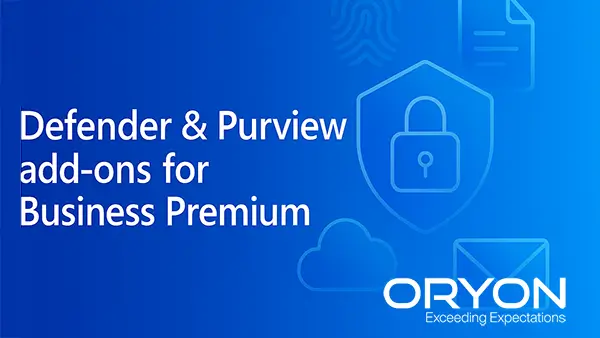TL;DR (what’s new)
Microsoft has launched three add-ons that bolt enterprise-grade security and compliance onto Microsoft 365 Business Premium (SMBs up to 300 users):
- Defender Suite for Business Premium — advanced XDR across identity, devices, email, and SaaS. US$10/user/month.
- Purview Suite for Business Premium — data security, governance, and investigations. US$10/user/month.
- Defender + Purview Suite — both suites together for broad protection, advertised as up to ~68% savings vs buying separately. US$15/user/month. Seat cap across these add-ons: 300 per customer.
Why these add-ons matter now
SMBs face the same attacks and compliance risks as enterprises, but with leaner teams and budgets. Business Premium already includes strong baselines (Microsoft Defender for Business, device management, etc.). These new add-ons bridge the gap to enterprise-level capabilities without forcing a jump to E3/E5 licensing. They’re officially GA for purchase from September 2025 via CSP/partner channels.
The new add-ons, explained
1) Microsoft Defender Suite for Business Premium (US$10/user/month)
What you get (high level)
- Identity protection & governance with Entra ID P2 (risk-based policies, identity protection, governance workflows).
- Defender for Identity to detect on-prem AD/identity threats and enrich incidents in Defender XDR.
- Defender for Endpoint Plan 2 (EDR) for advanced hunting, automated investigation & response, and device-based conditional access.
- Defender for Office 365 Plan 2 for phish simulation, automated investigation/response, and post-breach insights.
- Defender for Cloud Apps (CASB/SaaS security) for shadow IT discovery, SaaS posture, app-to-app/OAuth protections—including risky GenAI app usage.
Why choose it
Pick Defender Suite when you need XDR depth beyond BP’s built-in protections—e.g., you want advanced hunting, automated response, identity risk policies, and SaaS control in one, partner-manageable bundle. It’s ideal if you’re building an MDR practice or streaming events to Sentinel for 24×7 monitoring.
Important licensing nuance (endpoints)
In mixed environments, a tenant with Business Premium (Defender for Business) defaults to the Defender for Business endpoint experience even if some users have Endpoint P2 via the suite. To switch tenant-wide to Endpoint P2, license all users for P2 and raise a Microsoft Support request.
2) Microsoft Purview Suite for Business Premium (US$10/user/month)
What you get (high level)
- Information Protection & DLP to classify/label data and prevent oversharing across M365.
- Message Encryption and Customer Key for stronger email privacy and key control.
- Insider Risk Management and Communication Compliance to detect risky behaviors and enforce policy in communications.
- Records & Data Lifecycle to retain/dispose data intelligently.
- eDiscovery (Premium) and Audit (Premium) for investigations and forensics.
- Compliance Manager to track regulations and improvement actions.
- Data Security Posture Management (DSPM) for AI for visibility into how AI apps interact with sensitive data.
Why choose it
Choose Purview Suite when your priority is data protection and compliance—for example, handling regulated information, preparing for audits, or governing Copilot/AI data flows. It consolidates labeling/DLP, insider risk, investigations, and audit depth into a single add-on suitable for lean IT teams.
3) Defender + Purview Suite (US$15/user/month)
What you get
Everything in Defender Suite + Purview Suite—XDR + data security/governance—positioned as the most cost-effective option for broad protection (Microsoft markets “up to ~68% savings”). Seat limit across any mix of these add-ons remains 300 per customer.
Why choose it
Pick the combined suite when you want both sides covered—threat protection + compliance—without juggling separate purchases. This is a strong, budget-friendly path for SMBs consolidating vendors and building one security & compliance motion.
How to choose (practical scenarios)
- You’ve had a near-miss phishing incident; need better response + hunting.
→ Start with Defender Suite for Endpoint P2, Office P2 automation, identity risk policies, and SaaS controls. - Your risk is about data leaks, client confidentiality, or audits/eDiscovery.
→ Start with Purview Suite for labeling/DLP, insider risk, comms oversight, investigations, and audit depth—plus visibility over AI interactions. - You’re consolidating tools and want one subscription to cover both sides.
→ Choose Defender + Purview Suite (often the best value). - Mixed endpoint licensing already in your tenant?
→ Plan to move all users to Endpoint P2 (via suite or standalone) and request the tenant switch to unlock the full P2 experience.
FAQs
Is this for larger enterprises, too?
These are SMB-focused add-ons designed for Business Premium (1–300 users). Enterprises typically license E3/E5, but these suites bring enterprise-grade features to SMB licensing.
Is there a minimum seat purchase?
Microsoft communicates a 300-seat maximum across the add-ons; minimums may vary by channel/market.
What’s the price?
Defender Suite US$10, Purview Suite US$10, combined US$15 per user/month (Microsoft global USD; local market pricing may differ).
When can I buy?
Available as add-ons September 2025 onward via partners.
Final take
If you’re on Microsoft 365 Business Premium, these add-ons give you enterprise-class XDR and data protection without the enterprise price or complexity. Use Defender Suite to elevate detection and response across identity, endpoints, email, and SaaS. Use Purview Suite to mature your data security, insider risk, and investigation posture—especially as you roll out Copilot. Or pick the combined suite for full-spectrum protection at the best value.